LN+ asked over 4 years ago
How to sign a message with my node?
Lightning Network related services ask me to sign in or verify my node by signing a message. How do I do that?
3 Comments
LN+ Admin wrote over 4 years ago
In LND, you can sign like this:
lncli signmessage "this is the message to sign"
In C-Lightning:
signmessage "this is the message to sign"
Eclair:
eclair-cli signmessage --msg=$(echo -n 'this is the message to sign' | base64)
gcpc wrote over 4 years ago
Please can you advise re: the below?
In RTL:
1) I paste the text you've shown above (lncli signmessage "this is the message to sign") into the 'Message to sign' field
2) Click 'Sign'
3) This generates a string of letters & numbers in the 'Generated Signature' field
4) I 'Copy Signature', click on 'Verify'
5) In 'Message to verify', I paste in the same message as in 1)
6) In 'Signature provided', I paste the same string of letters/numbers as in 3)
7) Click 'Verify'. This now shows my public key with a button to 'Copy pubkey'
8) I put the 'Generated Signature' into your 'LN Node Verification' https://lightningnetwork.plus/node_verify , click 'Verify Ownership' but keep getting a 'Sorry, the node you signed with doesn't match the node id in your profile'....even though it does match!
9) What to do?!!
Thanks! :-)
In RTL:
1) I paste the text you've shown above (lncli signmessage "this is the message to sign") into the 'Message to sign' field
2) Click 'Sign'
3) This generates a string of letters & numbers in the 'Generated Signature' field
4) I 'Copy Signature', click on 'Verify'
5) In 'Message to verify', I paste in the same message as in 1)
6) In 'Signature provided', I paste the same string of letters/numbers as in 3)
7) Click 'Verify'. This now shows my public key with a button to 'Copy pubkey'
8) I put the 'Generated Signature' into your 'LN Node Verification' https://lightningnetwork.plus/node_verify , click 'Verify Ownership' but keep getting a 'Sorry, the node you signed with doesn't match the node id in your profile'....even though it does match!
9) What to do?!!
Thanks! :-)
Pathfinder wrote over 4 years ago
Both Ride the Lightning and ThunderHub make it very easy to sign and verify messages.
Here's where to find the tools:
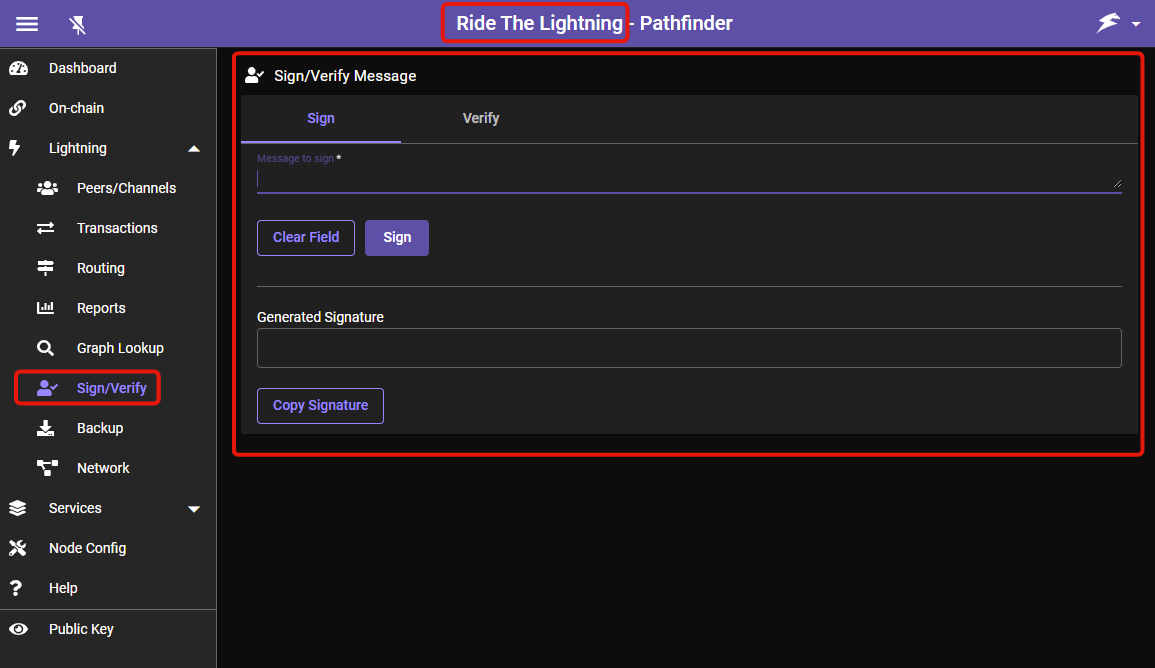
Here's where to find the tools:
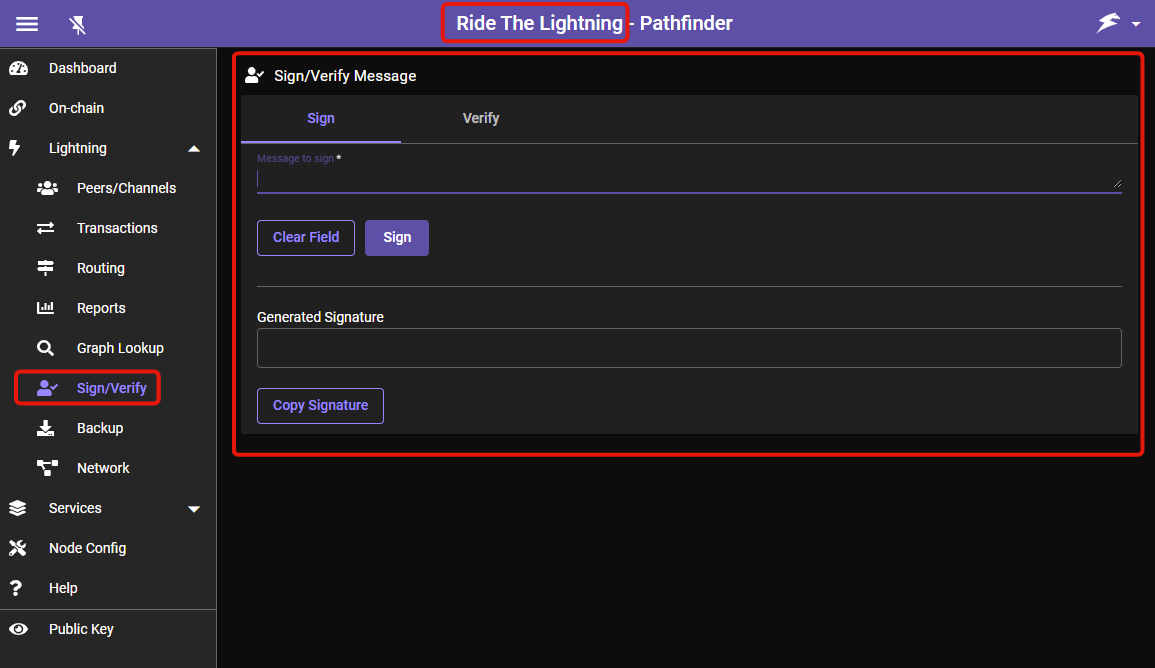
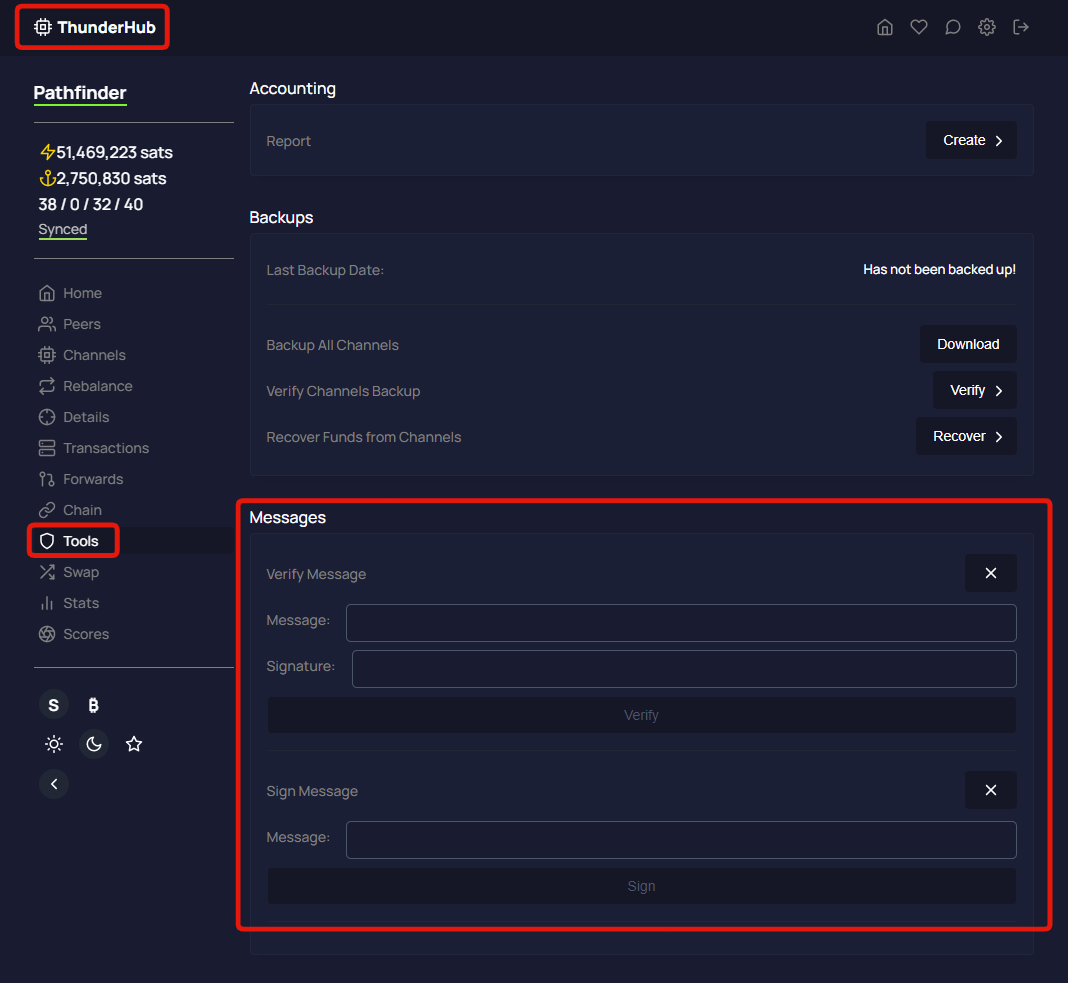
Please login to post comments.

