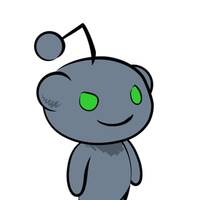LN+ August '21 Update
Posted over 4 years ago by LN+
I've implemented some updated for LightningNetwork+. Thanks to everyone who helped with ideas, and consultations on various features.
Lightning Sign In
The most requested feature was lightning login. I had two options to consider: LNURL login and signature based login.
LNURL is an awesome and easy to use technology but it by design hides your node's pubkey, which is a good feature in most situations. In our case however, the pubkey is essential and required for LN+'s operation, so I had to decide against it.
Signature based login requires you to sign a uniquely generated string in order to prove you own a certain node. The provided signature not only verifies you successfully signed a certain message, but it also provides the encoded pubkey in a safe way. Thus, you can be immediately logged in and have your node profile populated into your account.
Note that with Lightning login LN+ doesn't have your email, so it can't send you notifications on actions you need to take. To account for this, you either have to be diligent and visit often while participating in Swaps, or edit your profile, add your email and enable Email notifications.
If you're not logged in, you can test Lightning sign in by clicking Login in the top navigation and then hitting the Lighting sign in button.
LNURL is an awesome and easy to use technology but it by design hides your node's pubkey, which is a good feature in most situations. In our case however, the pubkey is essential and required for LN+'s operation, so I had to decide against it.
Signature based login requires you to sign a uniquely generated string in order to prove you own a certain node. The provided signature not only verifies you successfully signed a certain message, but it also provides the encoded pubkey in a safe way. Thus, you can be immediately logged in and have your node profile populated into your account.
Note that with Lightning login LN+ doesn't have your email, so it can't send you notifications on actions you need to take. To account for this, you either have to be diligent and visit often while participating in Swaps, or edit your profile, add your email and enable Email notifications.
If you're not logged in, you can test Lightning sign in by clicking Login in the top navigation and then hitting the Lighting sign in button.
Node Explorer
Going forward LN+ will include a simple and fast to use Lightning Network node explorerer that updates practically in real time.
This allows node operators to quickly look up any node and get basic information about it, like alias, capacity, number of channels, the list of channels, and of course pubkey and address.
This feature is not meant to compete with the very detailed information 1ML, and the cool visualizations Amboss provide. Instead LN+'s node explorer focuses on speed, ease of use, and discovery especially for new node operators. If you're logged in, it will also tell you if you're already connected to a given node. Click Nodes in the nav to test it out.
This allows node operators to quickly look up any node and get basic information about it, like alias, capacity, number of channels, the list of channels, and of course pubkey and address.
This feature is not meant to compete with the very detailed information 1ML, and the cool visualizations Amboss provide. Instead LN+'s node explorer focuses on speed, ease of use, and discovery especially for new node operators. If you're logged in, it will also tell you if you're already connected to a given node. Click Nodes in the nav to test it out.
Node Profiles
User profiles have been upgraded to rich node profiles.
These new node profiles focus on providing essential node information about your node quickly, and also give you the opportunity to build a branded, memorable and informative profile.
The profile can contain the following information:
These new node profiles focus on providing essential node information about your node quickly, and also give you the opportunity to build a branded, memorable and informative profile.
The profile can contain the following information:
- colorful header and theme matching your node color,
- logo or avatar,
- node alias,
- total channel capacity in SAT and BTC,
- total number of channels,
- pubkey and address with copy button and QR code,
- list of linked channels,
- links to other LN explorers,
- bio or description,
- social links,
- the badges / ratings you earned,
- and the swaps you're participating in.
Posts
Nodes are a living thing. They represent your passion to play an important role in building the future of sovereign decentralized finance and payment infrastructure, and for some your business. We have the need to share information, communicate our plans, ask for advice, etc.
We did our best to follow each other on Twitter, but not everyone is on Twitter and there is considerable noise. We now have an alternative way to get the word out: Node profile posts. You can write short updates, or long format stories, like this one you're reading.
Each post can include:
We did our best to follow each other on Twitter, but not everyone is on Twitter and there is considerable noise. We now have an alternative way to get the word out: Node profile posts. You can write short updates, or long format stories, like this one you're reading.
Each post can include:
- a cover image, which is also the social image when shared,
- a title that summarizes the post's content,
- a rich text body,
- and post replies.
Each post appears on your node profile and also under the Posts navigation so it's easy to follow everyone's posts in one place.
Note: I have to reserve the right to remove illegal or spam content, as I don't want to be shut down by the hosting provider.
Claim Node Profile
In order to prove you actually own a node, you can claim it using a similar signature scheme used in the Lightning signin feature. Sign the string provided and you will earn a verified badge and get rid of the yellow warning.
If you used Lighting sign in to login, the verification is done automatically, so you won't have to take this step separately.
If you used Lighting sign in to login, the verification is done automatically, so you won't have to take this step separately.
Real Time Updating
In the background, node and channel information is now updated in real time as soon as the LN gossip protocol provides the information about an update. This will help you be informed about the latest state of nodes, and join restricted swaps as soon your node has sufficient capacity or number of channels.
What's Next?
Based on your ideas and requests, I have a fairly substantial list of ideas and improvements that I will work on in the coming weeks. Most of these are covering for various edge cases in Swaps or minor feature or UX improvements.
One notable feature I'm working on is Private Swaps. This is a type of Swap that allows you to organize a triangle or other shape among friends or collegues without including uninvited parties.
If you have any requests or ideas, please share in email, chat or in a reply here.
One notable feature I'm working on is Private Swaps. This is a type of Swap that allows you to organize a triangle or other shape among friends or collegues without including uninvited parties.
If you have any requests or ideas, please share in email, chat or in a reply here.
14 Comments
Fitti wrote over 4 years ago
Amazing update with the node profiles! Just two things to nitpick:
- "Lightning Address" should be changed to "Node Addresses" (note the plural)
- Node addresses should allow multiple entries (My node has Tor + IPv6)
"Lightning Address" is already a different thing!
LN+ Admin wrote over 4 years ago
Sounds good!
I used the term 'Lightning Address' because it's what Umbrel uses which is the most popular solution among users as I understand. We should coordinate to change it to Node Address(es) everywhere.
I used the term 'Lightning Address' because it's what Umbrel uses which is the most popular solution among users as I understand. We should coordinate to change it to Node Address(es) everywhere.
Fitti wrote over 4 years ago
Ah I see, Umbrel should definitely change it then haha
shadowysuperstore.com wrote over 4 years ago
Love the update!
When I was checking the nodes and clicking the [last] button an error occurred.
https://lightningnetwork.plus/nodes?page=1227
When I was checking the nodes and clicking the [last] button an error occurred.
https://lightningnetwork.plus/nodes?page=1227
LN+ Admin wrote over 4 years ago
Thank you! Fixed the error.
Downet wrote over 4 years ago
Amazing work! <3
helpful node wrote over 4 years ago
Fantastic. Looking forward to rebalancing script as well.
LN+ Admin wrote over 4 years ago
Yes, I think that's going to be a great addition! 💪
BhaagBoseDK wrote over 4 years ago
I was an early adopter and have email login (with fake email). Can I change my profile to use lightning sign in instead? Does it create a new profile?
Pathfinder wrote over 4 years ago
All these updates are fantastic. Thank you!
LN+ Admin wrote over 4 years ago
BhaagBoseDK, you can just login with Lightning Sign In, and the site will recognize your account. It is the same whether you login with email or with Lightning. No difference. It will not create a new profile.
anon wrote over 4 years ago
Really amazing work! I hadn't logged in in a while and was surprised by all of this newness!!!
People, please consider a donation: https://lightningnetwork.plus/donate
People, please consider a donation: https://lightningnetwork.plus/donate
bfected wrote over 4 years ago
Great stuff, thanks a lot! Sent you some sats for your effort. :)
LN+ Admin wrote over 4 years ago
Thank you folks! 🙏
Please login to post comments.

Lightning Network Node
LightningNetwork.Plus
Rank: 5 / Titanium
Capacity: 35,000,000 SAT
Channels: 7
Latest news
Channel Rebalancing 101: Practical Strategies for Better Routing
Posted about 1 month ago
Square Launches Lightning-Powered Bitcoin Payments: Zero Fees Until 2027
Posted 3 months ago
Introducing Telegram notifications
Posted 3 months ago
Introducing Nostr DM notifications
Posted 3 months ago