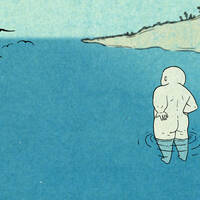Introducing the My Swaps page
Posted over 4 years ago by LN+
To give you a quick overview of your swaps, you can visit the new My Swaps page (link only works if you're logged in).
On this page you can see all your swaps with a status bar on top informing you of the latest state of the swap, and whether you need to take any action.
You can access this page by clicking the My Swaps button on the home page, or in your dashboard section on your node profile.
Let me know if you would like to see any improvements and additional information.
On this page you can see all your swaps with a status bar on top informing you of the latest state of the swap, and whether you need to take any action.
You can access this page by clicking the My Swaps button on the home page, or in your dashboard section on your node profile.
Let me know if you would like to see any improvements and additional information.
2 Comments
AVATAR wrote over 4 years ago
Thanks for the update. You are doing a great job with the site. Keep it going.
SeasickDiver wrote over 4 years ago
Loving this!
Please login to post comments.

Lightning Network Node
LightningNetwork.Plus
Rank: 6 / Tungsten
Capacity: 40,370,000 SAT
Channels: 11
Latest news
Channel Rebalancing 101: Practical Strategies for Better Routing
Posted 2 months ago
Square Launches Lightning-Powered Bitcoin Payments: Zero Fees Until 2027
Posted 3 months ago
Introducing Telegram notifications
Posted 4 months ago
Introducing Nostr DM notifications
Posted 4 months ago