
Introducing liquidity swap bookmarking and hiding
Posted over 3 years ago by LN+
Today we are launching two highly requested minor feature updates, which will make it easier for you to sort through the available swaps on LN+.
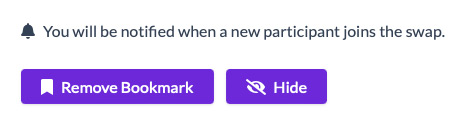
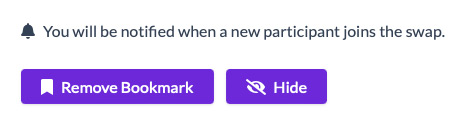
Bookmarking, as the name suggests, allows you to add a bookmark to a swap, so you can easily find it later by clicking the bookmark icon in the top right navigation or the bookmark button in your profile dashboard (as long as you're signed in.) If you bookmark a swap you will be notified if a new participant joins the swap. You would want to bookmark a swap if you're interested in the swap, but also want to wait and see which other participants are joining before committing. You can of course remove a bookmark if needed.
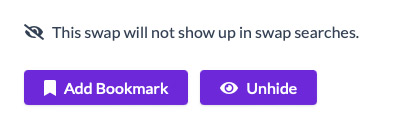
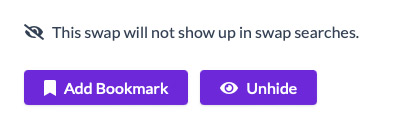
Hiding is the opposite of bookmarking. It lets you hide a swap from all swap index pages. You would typically use hiding if you're confident that you are not interested in a swap, and you want to hide it from searches, so you can focus on the swaps you haven't reviewed yet. If you want to see the swaps you have hidden, click the Hidden button in your profile dashboard. You can unhide swaps if needed.
You can bookmark or hide a swap by clicking the relevant buttons on swap pages in the left sidebar below all the swap information.
As always, let me know if you notice any issues or if I can help you in any way.
You can bookmark or hide a swap by clicking the relevant buttons on swap pages in the left sidebar below all the swap information.
As always, let me know if you notice any issues or if I can help you in any way.
0 Comments
Please login to post comments.

Lightning Network Node
LightningNetwork.Plus
Rank: 6 / Tungsten
Capacity: 40,370,000 SAT
Channels: 11
Latest news
Channel Rebalancing 101: Practical Strategies for Better Routing
Posted 3 months ago
Square Launches Lightning-Powered Bitcoin Payments: Zero Fees Until 2027
Posted 4 months ago
Introducing Telegram notifications
Posted 5 months ago
Introducing Nostr DM notifications
Posted 5 months ago




