
Navigating the Bitcoin Lightning Network: A beginner's node setup guide
Posted over 2 years ago by LN+
The Bitcoin Lightning Network is a layer-2 scaling solution that enables fast and cheap bitcoin transactions. By running your own Lightning Network node, you not only contribute to the network's decentralization but also gain greater control over your transactions. This article will guide you through the process of setting up a non-custodial Lightning Network node using various solutions.
1. Lightning Network Daemon
LND for short is the most popular implementation of the Lightning Network protocol, because there is a rich ecosystem of apps around it that help you monitor and manage your node.
If you're comfortable with the command line, follow the steps below to get started. Otherwise, skip to the next option, which makes the process more user friendly.
If you're comfortable with the command line, follow the steps below to get started. Otherwise, skip to the next option, which makes the process more user friendly.
Requirements:
- A computer or VPS with a minimum of 2GB RAM.
- Sufficient storage for the Bitcoin blockchain and the lightning channel states (1TB recommended).
- Bitcoin Core or btcd (for the backend).
Steps:
- Install Bitcoin Core: You need to run a Bitcoin full node for LND to work. Download Bitcoin Core from the official website and sync it with the Bitcoin blockchain.
- Install LND: Follow the installation guide on the LND Github repository.
- Configuration: Configure your lnd.conf file with the appropriate settings.
- Start LND: Once everything is set up, launch the LND daemon.
- Create a wallet: Use the lncli create command to set up a new Lightning wallet.
2. Umbrel
Umbrel offers an easy way to run a Bitcoin and Lightning node using LND on a dedicated Raspberry Pi device, on your PC / Mac or on dedicated hardware they sell.


Requirements:
- Raspberry Pi 4 (with 4GB or 8GB RAM recommended if you want to run many Umbrel apps).
- MicroSD card (32GB minimum).
- External SSD (1TB recommended).
Steps:
- Download Umbrel: Head over to the Umbrel download page and download the latest release.
- Flash SD Card: Use a tool like Balena Etcher to flash the downloaded image to your MicroSD card.
- Setup: Insert the MicroSD card into the Raspberry Pi, connect the SSD, and power it up.
- Access Umbrel: Open a browser and visit http://umbrel.local to access the Umbrel dashboard.
- Complete Setup: Follow the on-screen prompts to complete your node setup.
You can also run Umbrel on a PC or Mac. Just run this simple command:
curl -L https://umbrel.sh | bash
3. Core Lightning
Formerly called C-Lightning is Blockstream’s implementation of the Lightning Network. It is optimized for heavy users with many channels and forward transactions.


Requirements:
- A Linux-based system or VPS.
- Bitcoin Core synced with the Bitcoin blockchain.
Steps:
- Install dependencies: Before installing C-Lightning, ensure all dependencies are installed.
- Install C-Lightning: Clone the C-Lightning GitHub repository and follow the build instructions.
- Configuration: Configure the config file with the necessary settings.
- Start C-Lightning: Once installed, run C-Lightning with the lightningd command.
C-Lightning is also available in the Umbrel store.
4. Voltage Cloud
Voltage Cloud offers managed Lightning Network nodes, removing the need to manage hardware or software. With Voltage you will be running an LND node.

Steps:

Steps:
- Register: Sign up on the Voltage Cloud website.
- Create Node: Once registered, click on "Create Node" and choose your desired configuration.
- Access Node: Once your node is live, you'll be provided with connection details to manage your node.
- Manage Node: Use the provided interface to open channels, send/receive payments, and manage your Lightning node.
5. Start 9 Embassy
Embassy is an elegant, plug-and-play personal server for running powerful, open-source services like Bitcoin, Lightning, data storage, password management, instant messaging, social networking, and more.

You can pick from 3 options of servers depending on your need. Everything is pre-installed, so this option is possibly the simplest way to get started if you have the funds to buy a dedicated server for your home or office.

You can pick from 3 options of servers depending on your need. Everything is pre-installed, so this option is possibly the simplest way to get started if you have the funds to buy a dedicated server for your home or office.
6. Citadel
Citadel is a fork of Umbrel, and it's fully open source. Not only does Citadel include a large selection of apps already available, anyone from the community can build their own app store and you can install it.
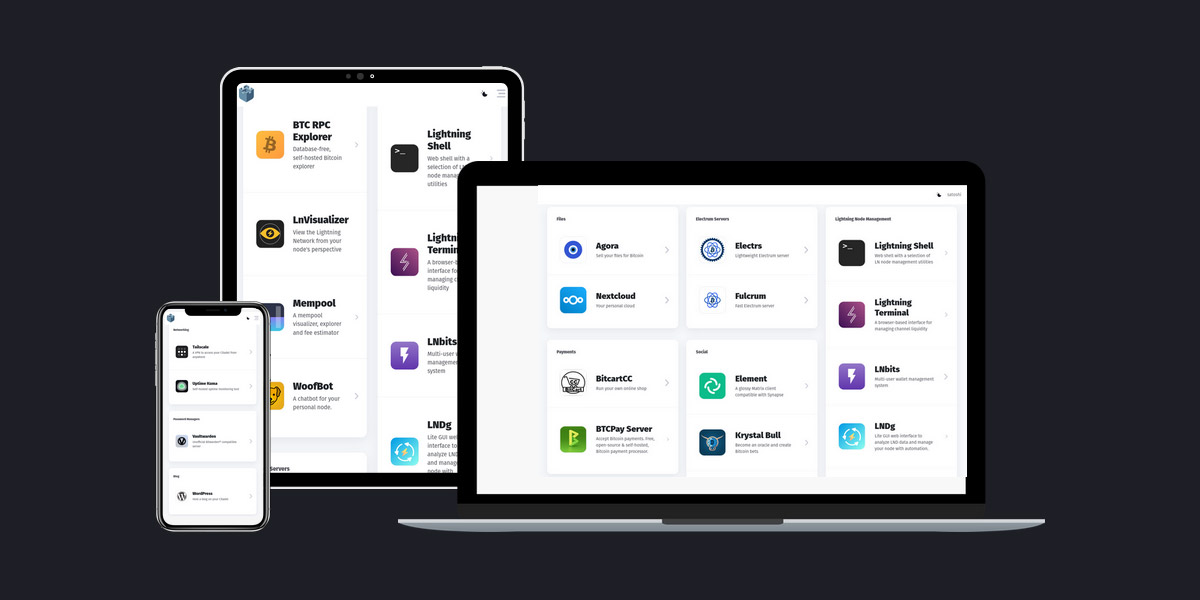
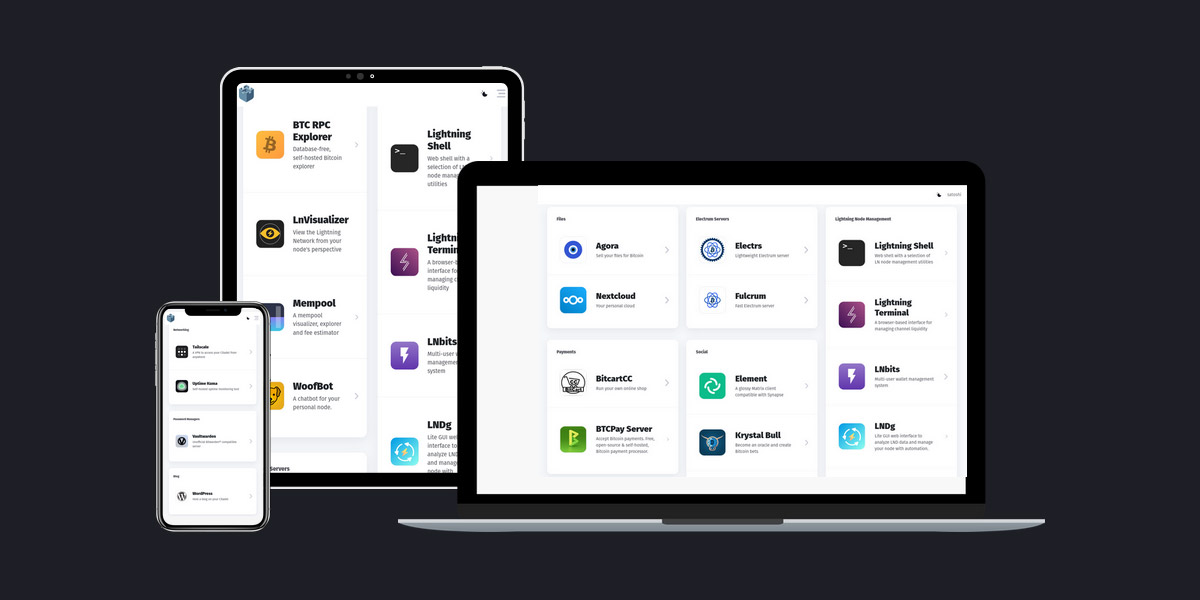
Conclusion
Setting up a Bitcoin Lightning Network node is a rewarding experience, contributing to the network's growth and understanding the intricacies of the Lightning Network. Whether you opt for a DIY approach with LND or Umbrel or choose a managed solution like Voltage Cloud, you're taking a step forward in the world of decentralized finance.
Once you have your node up and running, come back here to LN+ and start opening channels in Liquidity Swaps with other node operators in a cooperative fashion.
Once you have your node up and running, come back here to LN+ and start opening channels in Liquidity Swaps with other node operators in a cooperative fashion.
Note: Always ensure you have backups of your node and wallet. Lightning Network is still experimental, and there's a risk of funds loss. Always act with caution and only commit funds you're willing to lose.
1 Comment
Please login to post comments.

Lightning Network Node
LightningNetwork.Plus
Rank: 6 / Tungsten
Capacity: 40,370,000 SAT
Channels: 11
Latest news
Channel Rebalancing 101: Practical Strategies for Better Routing
Posted 2 months ago
Square Launches Lightning-Powered Bitcoin Payments: Zero Fees Until 2027
Posted 3 months ago
Introducing Telegram notifications
Posted 4 months ago
Introducing Nostr DM notifications
Posted 4 months ago




