DarthCoin's Posts
How to use 3 types of nodes for public and private liquidity
Posted about 4 years ago
Many new users are running LN nodes now. But they get into this fascinating world without having a base knowledge about how Lightning Network works and what you should take in consideration as a node operator.

I wrote many guides about using specific apps, nodes, tools etc, you can look into all my Substack page for them.
In this one I will try to explain how I did for my node and how I see it from my point of view. Maybe I am wrong, maybe not. But at least will give a bit more guidance to all those new users that are now jumping into running a node.
This guide will not enter into deep details, is just a bit on the surface to give you as a new user a hint about the direction where to look. Each one later can do his own scenario, taking in consideration some aspects explained here.
Why I run a node?
- to have a personal node, private, in my hands
- to be able to route my own txs (transactions) when I spend sats using LN and not depend on other nodes liquidity
- to be able to help also the network, with liquidity where is needed (merchants, in special small ones running their own nodes and in need for inbound liquidity).
- not interested into "getting rich" from routing fees, actually I lower my channels fees to a certain point that are ridiculous cheap
- help noobs with other nodes and also testing other apps with my node
I consider that we are not yet there where this fee market is enough mature to be taken as a priority. First we need to create a strong network for payments. By suffocating it with high fees and greed will do more damage than good. Some noobs are taking too serious this game of earning sats from routing and sometimes they don't know to use well the scripts and tools for managing fees and that will affect all the rest of the network, sometimes are even disabling channels for routing because they consider them "not profitable". That's just stupid, is totally against the whole concept of LN.
So, as some of you already know, I run an Umbrel node, not on a RaspPi, but on a NUC Brix, DebianOS. This is my "public node". But I run also another node, private, that nobody knows which is. Used for really private stuff. Apart from that I use also Blixt, another type of node, in a mobile wallet. Is a great companion for my Umbrel node!
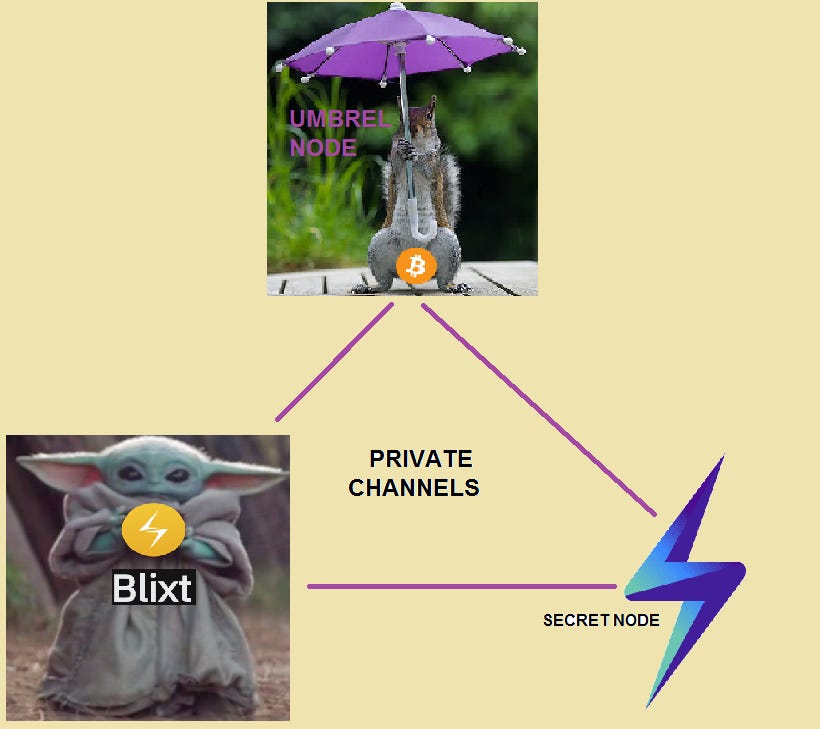
A combination of a private nodes in triangle
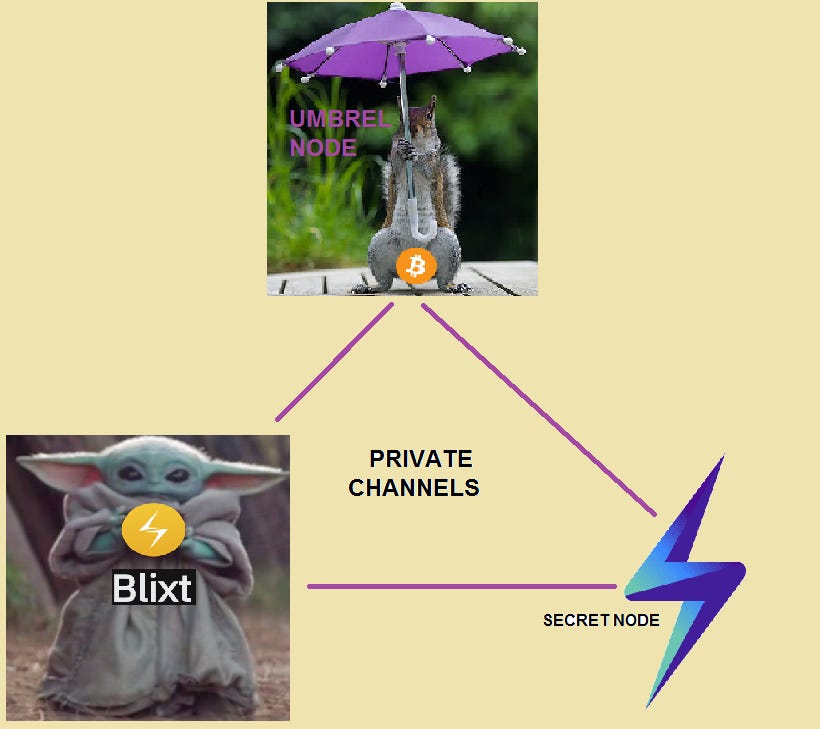
A combination of a private nodes in triangle
So let's dive in into how to manage liquidity for these nodes. This scenario is a proposal, not really need you do it exactly. Is just as a reference for things you can do with LN nodes.
A. Umbrel LN node
Characteristics
This one will be your own "public commercial bank".
This one will be your own "public commercial bank".
- Here will be most of the routing and liquidity. Is your main HUB for liquidity.
- Could be used also for payments (onchain or LN).
- Can be used as base for your own LNDHUB wallets (uncle Jim, with BW LNDHub or LNBits LNDHub.
- Is your own payments public processor. But can be used as "front-processor" for your other payments from Blixt and Private Node.
Liquidity
What really is liquidity? Is practically liquid, water flow and your LN channels are water recipients, pipes. so in order to have a healthy water system, you need to have healthy pipes and clean water. If is dirty and with bottlenecks, your water system will be broken and can end up in bad situations. Keep in mind this aspect.
How do we achieve this healthy liquidity? Choose wisely your peers, the nodes to where you will connect your node and open channels with them.
Not all players in this network are good. Some of them play fair, some not, some are maintaining their nodes in a good status, some don't care too much. But all these aspects will affect you and the whole networks in the same way. If you are connected only to bad nodes/peers, you will get down with them and you will not able not even to do your own txs.
For a home node, is good to have a balance between your total inbound and total outbound liquidity.
No need to have each channel perfectly balanced. That is a myth circulating around. I was testing with perfectly balanced channels and it didn't help at all, just wasting sats in fees paid to re-balance. Some users use scripts for rebalancing. I don't. They use them to earn some sats from arbitraging between peers. I consider this wasting time and sats.
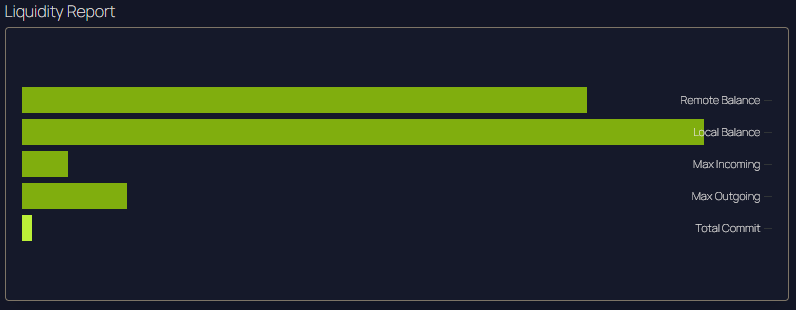
What comes in from a channel, will go out through another one. Keep your channels always online, good fees, good peers and you will never have problems with non-balanced channels.
If you have a good number of channels / connections with many peers and a good ratio between total remote and local balance, you will never have issues with routing payments and txs from other peers. But with just 2-3-5 channels you will find that some of your payments will not be well routed, sometimes you will pay high fees or worse, your txs will never go through.
So, start opening channels with:
- those merchants/LN services that need inbound liquidity. You will get a good peer with good connections that can route your txs but you can also use it to direct payments for his products/services, through that direct channel. Helping small merchants with nodes is helping the whole network, not just you.
- Rings of Fire / LN+ can be a good way to start having some peers, usually they do first balanced channels, for a quick opportunity to be able to send and receive txs. See my list of them here: Awesome things you can do on LN
- Some good BOS score nodes, but use a larger amount of sats for those, like 5-10-20M sats/channel. Then you can loop out half of the funds to have it balanced and also re-use those sats for opening more channels.
- Here I put up a selection list with interesting nodes to have them as peers.
Then just play around with channel fees. I use Thunderhub app because is easy to understand.
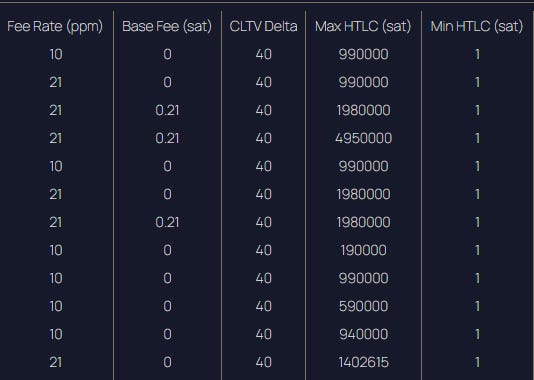

Lower your fees per channel when you have most of the funds on your side and increase the fees when you lose more than 50%, keeping a fair balance ratio with your peer fees. Each one is free to use its own fees level. Is a free market, but those acting in greed will always be "punished" and the protocol will skip their route by being too expensive.
- what peers they have, on 2nd and 3rd level
- what fees they use, how often they change them
- how many channels they have
- how many channels they close in a certain period of time. Closing too many means are not so reliable to keep a contract. Opening a channel is a contract. If your peer close it only because after a while it wasn't routing too much (for his calculations) means that is not interested in making LN a payments system, is only looking for quick profits.
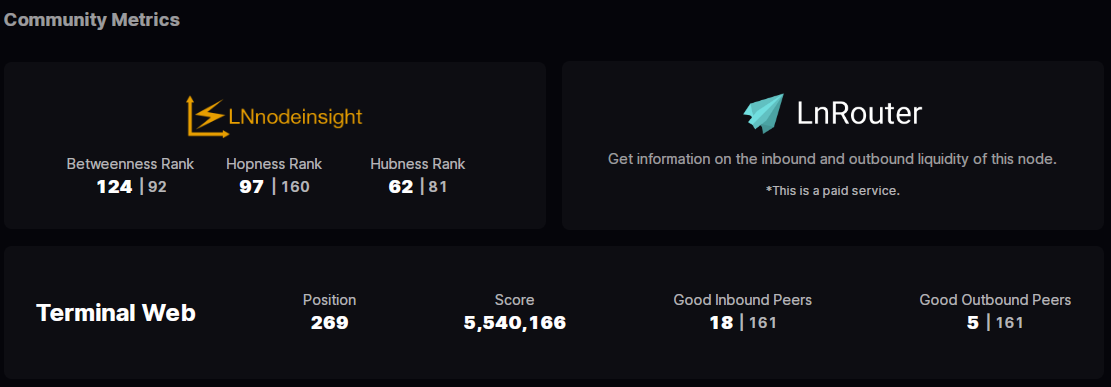
Keep your channels open as much is possible. Your node history is very important in a long run. Each of your actions will have a result in time. Close only those channels that are long time offline or the peer is "dead". Those, indeed, are useless channels.
Channels use to start moving sats around after some time and only if that node is in a good shape. If you see that the peer is not opening more channels, is in a stagnation mode, yes, you could close the channel with that "sleepy" peer. A channel that do not have other routes connected, is a dead channel and will not serve you at all. yes you will punish that peer, that's why try to contact it first and ask what are his plans. If is not responsive... kill the channel.
We are still in early phase of Lightning Network, users still do not make so many payments through LN, but is good to be prepared from now, building your own node, make it known, strong, stable, respected. Your node is your own bank, is your own prestige, is not just a game.
B. Blixt LN node (mobile)
Characteristics
- This one will be our "spending bank"
- Pocket bank, most of your small spending payments, on the go.
- Private channels with our own Umbrel / home node
- Private channels using Dunder LSP / Blixt node
- Private channels with other nodes
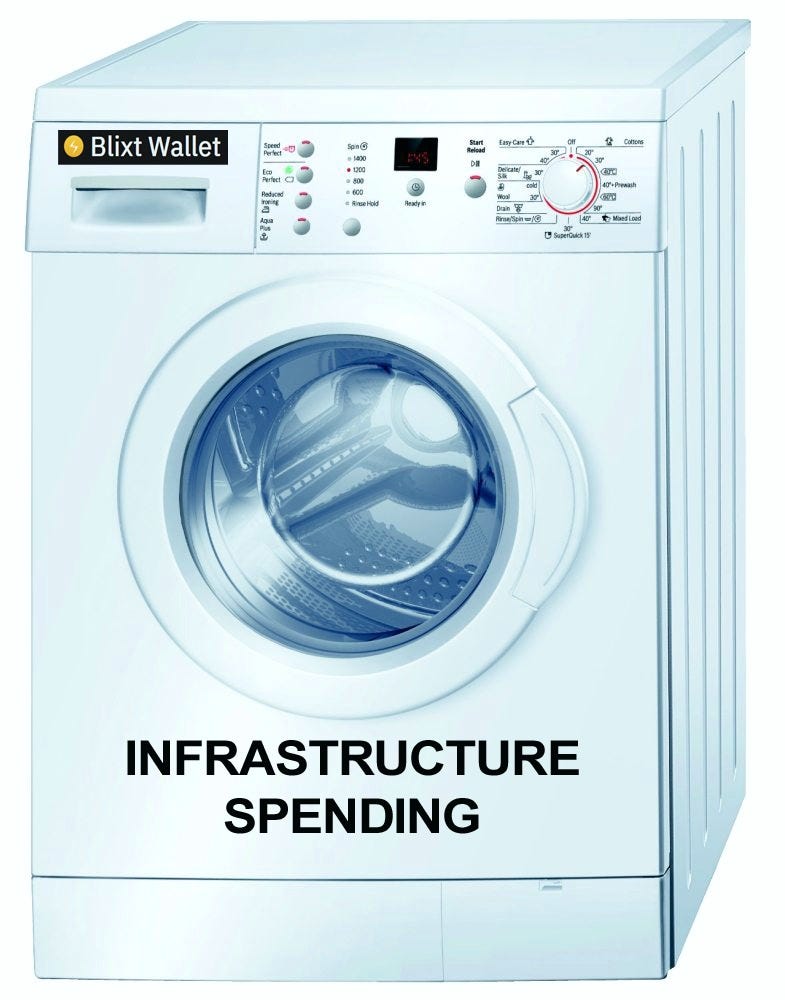
Liquidity
No need to keep large amounts of funds in it, but enough to have for regular spending.
But keep in mind that opening tiny small channels, you will spend more on fees and reserves. I would recommend this scenario of use:
- First time you use it, open a Dunder LSP channel. See here the guide. This is a great way to start, you get inbound liquidity for a certain amount of deposit into a Dunder channel. So from the beginning you can send and receive sats on LN. You can have more than one Dunder channel, but is better to not abuse with many small ones, you will pay more in fees. better a bigger one or two that you periodically refill.
- Then open a channel towards your own Umbrel / home node. See the guide. This will give you another way to move funds in between, using keysend but also making payments in a more private way, through your own public node, used as first hop.
- Then open channels other LN services as you need. But keep in mind that most of your traffic will be through your own home node, so no need of many channels, just enough to have as backup liquidity.
So keep in mind some aspects of using Blixt node wallet app on your mobile:
- Blixt is a mobile app so will not be always online connected, depends of your OS
- Opening channels from your Blixt towards other nodes will be private channels, will NOT be public (routing channels). So if you want to do normal routing, as you do with a desktop node, Blixt is NOT suitable for this. Blixt is your "private node". You open channels with those services you are using for example, or just your own home node.
- Any LN node in order to be functional need to have its peer channels online/active
- So, before doing any txs with Blixt, be sure your channel are active/online. Once you open Blixt, don't jump directly into making txs. Be patient, let it to sync and connect first. It doesn't take too long. Go to Lightning channels and check them, in special if you are using Tor connection. These steps are explained in this guide.
C. "Secret LN Node" (optional)
Characteristics
- This one can be your "hidden bank"
- Never published and linked to your identity
- Working in background as a normal unknown Tor node.
- You can do many things with it. Things that you can't do with previous nodes or you do not want to be public at all.
- Can be a simple LN node, no special machine. See here a list of nodes software. For example if your main node is not Umbrel, is RaspiBlitz, you can run two LN instances on same machine (LND and C-Lightning). Soon also Umbrel will allow it.
Liquidity
You can have also public channels for some routing, but mainly will be with private channels. Is up to you how you want it. But keep in mind: never promote it in public spaces and link it to your identity, to any identity (real of false).
This node you will use it mostly for private swaps, private transfers, moving funds around or even small routing in "unknown mode".
No need to have a lot of funds in this node, all are transitory here.
You can choose some of the mentioned nodes in this list, as peers, but mainly this node will be connected to your other nodes Umbrel and Blixt, with private channels.
Use your imagination about how to use this node. Is very useful if is used in the right way.
HAPPY LIGHTNING !
Let's have some fun with Lightning Network!
Posted about 4 years ago
🎉 GIVE AWAY CAMPAIGN 🎉
How to use Blixt wallet with LNTXBOT and Lightning Address.
Let's make some sats moving around!
FOR FUN AND LEARNING MORE ABOUT LIGHTNING NETWORK
This is a nice way to test these LN apps and get comfortable using them.
1. Install Blixt wallet & node on your mobile or a friend/family member mobile.
2. Open a channel using Dunder LSP, to have also inbound liquidity (any amount, as you wish/need, see the guide).
3. Send a screenshot to @DarthCoin on Telegram with your channel
4. DarthCoin will send you 300 sats using LNTXBOT (here is a guide for LNTXBOT )
5. Once you receive them, from Telegram send 200 sats to your Blixt wallet to test. You can just paste the LN invoice from Blixt into @lntxbot chat and will be paid instantly.
6. From your Blixt wallet, use Lightning Address feature to send back to your LNTXBOT, 100 sats. Add in your Blixt contact list your LN Address (username@lntxbot.com) and send to that address 100 sats. You will receive them back into your LNTXBOT wallet. Each Telegram & LNTXBOT automatically will have a LN Address as username@lntxbot.com.
7. Have fun, test this with more users. Move sats around! Make it happening, Bitcoin have to be used as money in order to win.
8. Send feedback to Blixt Telegram group: https://t.me/blixtwallet
How to use Blixt wallet with LNTXBOT and Lightning Address.
Let's make some sats moving around!
FOR FUN AND LEARNING MORE ABOUT LIGHTNING NETWORK
This is a nice way to test these LN apps and get comfortable using them.
1. Install Blixt wallet & node on your mobile or a friend/family member mobile.
2. Open a channel using Dunder LSP, to have also inbound liquidity (any amount, as you wish/need, see the guide).
3. Send a screenshot to @DarthCoin on Telegram with your channel
4. DarthCoin will send you 300 sats using LNTXBOT (here is a guide for LNTXBOT )
5. Once you receive them, from Telegram send 200 sats to your Blixt wallet to test. You can just paste the LN invoice from Blixt into @lntxbot chat and will be paid instantly.
6. From your Blixt wallet, use Lightning Address feature to send back to your LNTXBOT, 100 sats. Add in your Blixt contact list your LN Address (username@lntxbot.com) and send to that address 100 sats. You will receive them back into your LNTXBOT wallet. Each Telegram & LNTXBOT automatically will have a LN Address as username@lntxbot.com.
7. Have fun, test this with more users. Move sats around! Make it happening, Bitcoin have to be used as money in order to win.
8. Send feedback to Blixt Telegram group: https://t.me/blixtwallet
Posted over 4 years ago
Here is a list of services and cool things you can do on Bitcoin Lightning Network.
Let's start with this awesome list of services done with LNURL
And also The Lightning Address - amazing way to send/receive sats
You want a cool LN Address? Here is a nice domain: https://dollar.lol/
And also The Lightning Address - amazing way to send/receive sats
You want a cool LN Address? Here is a nice domain: https://dollar.lol/
Wallets, bots
⚡ LNTXBOT - Telegram tip bot and LNDHUB wallet
⚡ CoinOS - Browser LN wallet, swaps, PoS, good for merchants
⚡ Blixt wallet - full Neutrino LND node, LN Address, keysend, LSP
⚡ Nayuta Core - full Neutrino LND node
⚡ Zeus LN - mobile wallet, LND node management, LNDHUB, LN Address
⚡ Fully Noded - node management (iOS)
⚡ BlueWallet - custodial / non-custodial LN mobile/desktop wallet
⚡ Phoenix - LN mobile wallet, swaps
⚡ Muun - LN mobile wallet, swaps
⚡ Breez - LN mobile wallet, podcasting, LN Address, keysend
⚡ Zap - LN mobile wallet, LND node management
⚡ Spark - LN wallet, C-Lightning node management
⚡ Zebedee - nice simple LN wallet for gamers and social media
⚡ Electrum - LN mobile wallet
⚡ Acinq - LN mobile wallet
⚡ Lightning App - desktop LND Neutrino node
⚡ Cheese Robot - Telegram bot for node management
⚡ CoinOS - Browser LN wallet, swaps, PoS, good for merchants
⚡ Blixt wallet - full Neutrino LND node, LN Address, keysend, LSP
⚡ Nayuta Core - full Neutrino LND node
⚡ Zeus LN - mobile wallet, LND node management, LNDHUB, LN Address
⚡ Fully Noded - node management (iOS)
⚡ BlueWallet - custodial / non-custodial LN mobile/desktop wallet
⚡ Phoenix - LN mobile wallet, swaps
⚡ Muun - LN mobile wallet, swaps
⚡ Breez - LN mobile wallet, podcasting, LN Address, keysend
⚡ Zap - LN mobile wallet, LND node management
⚡ Spark - LN wallet, C-Lightning node management
⚡ Zebedee - nice simple LN wallet for gamers and social media
⚡ Electrum - LN mobile wallet
⚡ Acinq - LN mobile wallet
⚡ Lightning App - desktop LND Neutrino node
⚡ Cheese Robot - Telegram bot for node management
Node software, hosting
⚡ https://getumbrel.com - Umbrel OS node
⚡ https://mynodebtc.com - myNodeBTC OS node
⚡ https://raspiblitz.org - RaspiBlitz OS dedicated to Raspberry Pi machines
⚡ https://start9labs.com - Embassy OS node, based on RaspPi
⚡ https://www.nodl.it/nodlbox - Nodl Plug'n'Play node OS
⚡ https://btcpayserver.org - LN node for merchants
⚡ https://voltage.cloud/ - hosted cloud LN node
⚡ https://blockstream.com/lightning/greenlight/ - hosted LN node
⚡ https://github.com/lightning-power-users/node-launcher - Node Launcher, easy node for Windows users
⚡ Eclair Node - Windows node with Eclair
⚡ Standard LND node - Linux node machine with Tor
⚡ CoinCharge Hosted BTCPay Server
⚡ https://getumbrel.com - Umbrel OS node
⚡ https://mynodebtc.com - myNodeBTC OS node
⚡ https://raspiblitz.org - RaspiBlitz OS dedicated to Raspberry Pi machines
⚡ https://start9labs.com - Embassy OS node, based on RaspPi
⚡ https://www.nodl.it/nodlbox - Nodl Plug'n'Play node OS
⚡ https://btcpayserver.org - LN node for merchants
⚡ https://voltage.cloud/ - hosted cloud LN node
⚡ https://blockstream.com/lightning/greenlight/ - hosted LN node
⚡ https://github.com/lightning-power-users/node-launcher - Node Launcher, easy node for Windows users
⚡ Eclair Node - Windows node with Eclair
⚡ Standard LND node - Linux node machine with Tor
⚡ CoinCharge Hosted BTCPay Server
Tools, explorers, analyzers, stats
⚡ https://amboss.space - LN nodes Explorer, Billboard messaging, LN communities
⚡ https://lnrouter.app - LN Tools for node operators
⚡ https://cheeserobot.org/ - LN explorer, tools, Telegram bot
⚡ https://lninsights.com - Map of LN nodes
⚡ https://ln.fiatjaf.com/ - LN nodes browser and stats
⚡ https://1ml.com/ - LN nodes browser
⚡ https://lightningnetwork.plus - Get LN liquidity
⚡ https://terminal.lightning.engineering/ - Nice tool preview over your node
⚡ https://moneni.com/mcb/nodematch - tool that can recommend peers
⚡ https://lnnodeinsight.com/ - very good tool to analyze your node and peers
⚡ https://lnrouter.app/graph - Visualizing the nodes and channels
⚡ https://bitcoinvisuals.com/lightning - graphs and stats about LN
⚡ https://lightningboost.info/ - inbound liquidity, Watchtower provider
⚡ https://lndecode.com/ - Lightning Network invoice decoder
⚡ https://opreturnbot.com/ - send OP_RETURN tx onchain, paid with LN
⚡ https://amboss.space - LN nodes Explorer, Billboard messaging, LN communities
⚡ https://lnrouter.app - LN Tools for node operators
⚡ https://cheeserobot.org/ - LN explorer, tools, Telegram bot
⚡ https://lninsights.com - Map of LN nodes
⚡ https://ln.fiatjaf.com/ - LN nodes browser and stats
⚡ https://1ml.com/ - LN nodes browser
⚡ https://lightningnetwork.plus - Get LN liquidity
⚡ https://terminal.lightning.engineering/ - Nice tool preview over your node
⚡ https://moneni.com/mcb/nodematch - tool that can recommend peers
⚡ https://lnnodeinsight.com/ - very good tool to analyze your node and peers
⚡ https://lnrouter.app/graph - Visualizing the nodes and channels
⚡ https://bitcoinvisuals.com/lightning - graphs and stats about LN
⚡ https://lightningboost.info/ - inbound liquidity, Watchtower provider
⚡ https://lndecode.com/ - Lightning Network invoice decoder
⚡ https://opreturnbot.com/ - send OP_RETURN tx onchain, paid with LN
Software bundles, applications, solutions
⚡ https://lnbits.com - Amazing LN extensions services on top of your LN node
⚡ https://lnshort.it/ - Allows you to pay for redirects and fund with an lnurl.
⚡ https://github.com/apotdevin/NextPay - a personal lnurl tipping server
⚡ https://github.com/pseudozach/redphone - private phone calls over LN
⚡ https://sphinx.chat/ - Secured chat, podcasting on LN
⚡ https://satoshis.stream/ - be paid for your podcasts in sats
⚡ https://www.getjuggernaut.com/ - Secured chat, wallet LN
⚡ https://finalmessage.io - LN for automatic "afterlife" message
⚡ https://lightningdecoder.com - Decode LN requests
⚡ https://lightninglogin.live - Test LNURL-Auth
⚡ https://lightningpolar.com - Create LN testing setups
⚡ https://github.com/bucko13/lit-subscriptions - p2p subscription/donation system
⚡ https://lnbits.com - Amazing LN extensions services on top of your LN node
⚡ https://lnshort.it/ - Allows you to pay for redirects and fund with an lnurl.
⚡ https://github.com/apotdevin/NextPay - a personal lnurl tipping server
⚡ https://github.com/pseudozach/redphone - private phone calls over LN
⚡ https://sphinx.chat/ - Secured chat, podcasting on LN
⚡ https://satoshis.stream/ - be paid for your podcasts in sats
⚡ https://www.getjuggernaut.com/ - Secured chat, wallet LN
⚡ https://finalmessage.io - LN for automatic "afterlife" message
⚡ https://lightningdecoder.com - Decode LN requests
⚡ https://lightninglogin.live - Test LNURL-Auth
⚡ https://lightningpolar.com - Create LN testing setups
⚡ https://github.com/bucko13/lit-subscriptions - p2p subscription/donation system
Games
⚡ https://bc.game/
⚡ https://mintgox.com/
⚡ https://lightnite.io/
⚡ https://thndr.games/games
⚡ https://satoshis.games/
⚡ https://lngames.net/
⚡ https://microbet.fun/
⚡ https://launcher.elixir.app/
⚡ https://rollercoin.com/
⚡ https://zebedee.itch.io/bitcoin-rally
⚡ https://www.hangarsixgaming.com/
⚡ https://escapeqr.com/
⚡ https://lightning-roulette.com/
⚡ https://lightningpuzzle.com/
⚡ https://lightning-poker.com
⚡ https://bc.game/
⚡ https://mintgox.com/
⚡ https://lightnite.io/
⚡ https://thndr.games/games
⚡ https://satoshis.games/
⚡ https://lngames.net/
⚡ https://microbet.fun/
⚡ https://launcher.elixir.app/
⚡ https://rollercoin.com/
⚡ https://zebedee.itch.io/bitcoin-rally
⚡ https://www.hangarsixgaming.com/
⚡ https://escapeqr.com/
⚡ https://lightning-roulette.com/
⚡ https://lightningpuzzle.com/
⚡ https://lightning-poker.com
Services, earn sats, tasks, various
⚡ https://stacker.news - News aggregator, login and tip with LN
⚡ https://btcoriginstories.com/ - Pay per vid or unlock and watch each story
⚡ https://kriptode.com - Various cool LN apps
⚡ https://microlancer.io - Tasks market, earn sats on LN
⚡ https://www.stakwork.com - Tasks market, earn sats on LN
⚡ https://scarce.city - LN Auctions
⚡ https://sms4sats.com - Send SMS, pay with LN
⚡ https://lightning.gifts - Create LN vouchers
⚡ https://silent.link - Burner 4G eSIM paid with LN
⚡ https://agora.download - Pay for downloads with LN
⚡ https://lnpay.co - Create LN paywalls and faucets
⚡ https://ln.cash - Send QR voucher, supported by all wallets
⚡ https://www.lightningjobs.app - jobs panel related with LN
⚡ https://www.earncarrot.com/ - earn sats doing tasks, surveys
⚡ https://supersats.tv/bitcoinheiros - livestream paid messages
⚡ https://www.twitch.tv/tanglesheep - feed some sheep with sats on LN, Livestream
⚡ https://lnmarkets.com/ - trade on Lightning Network!
⚡ https://goingdutch.pm/ - split payment bill using LN
⚡ https://lightningbutton.com/ - advertise your lightning app on a button
⚡ https://lightning.video/ - livestream or upload videos and earn sats
⚡ https://starbackr.com/ - content creators paid with sats
⚡ https://www.oshi.tech/ - earn Bitcoin rewards
⚡ https://future.travel/ - buy travel tickets using LN (LN ATM on premise too)
⚡ https://secretsatsa.com/ - This holiday season, spend some sats for someone else!
⚡ https://stacker.news - News aggregator, login and tip with LN
⚡ https://btcoriginstories.com/ - Pay per vid or unlock and watch each story
⚡ https://kriptode.com - Various cool LN apps
⚡ https://microlancer.io - Tasks market, earn sats on LN
⚡ https://www.stakwork.com - Tasks market, earn sats on LN
⚡ https://scarce.city - LN Auctions
⚡ https://sms4sats.com - Send SMS, pay with LN
⚡ https://lightning.gifts - Create LN vouchers
⚡ https://silent.link - Burner 4G eSIM paid with LN
⚡ https://agora.download - Pay for downloads with LN
⚡ https://lnpay.co - Create LN paywalls and faucets
⚡ https://ln.cash - Send QR voucher, supported by all wallets
⚡ https://www.lightningjobs.app - jobs panel related with LN
⚡ https://www.earncarrot.com/ - earn sats doing tasks, surveys
⚡ https://supersats.tv/bitcoinheiros - livestream paid messages
⚡ https://www.twitch.tv/tanglesheep - feed some sheep with sats on LN, Livestream
⚡ https://lnmarkets.com/ - trade on Lightning Network!
⚡ https://goingdutch.pm/ - split payment bill using LN
⚡ https://lightningbutton.com/ - advertise your lightning app on a button
⚡ https://lightning.video/ - livestream or upload videos and earn sats
⚡ https://starbackr.com/ - content creators paid with sats
⚡ https://www.oshi.tech/ - earn Bitcoin rewards
⚡ https://future.travel/ - buy travel tickets using LN (LN ATM on premise too)
⚡ https://secretsatsa.com/ - This holiday season, spend some sats for someone else!
Merchants lists
⚡ https://bitrefill.com/ - recharge virtual cards/credits, pay bills
⚡ https://bitcart.io/ - recharge virtual cards/credits, pay bills
⚡ https://acceptlightning.com/ - List LN stores
⚡ https://lightningnetworkstores.com/ - List of merchants accepting LN
⚡ https://bitcoin-vps.com/ - Massive list of Bitcoin-friendly VPS providers
⚡ https://directory.btcpayserver.org/merchants/ - BTCPay Merchants List
⚡ https://bitcoinwide.com/ - Who accepts Bitcoin/LN
⚡ https://bitrefill.com/ - recharge virtual cards/credits, pay bills
⚡ https://bitcart.io/ - recharge virtual cards/credits, pay bills
⚡ https://acceptlightning.com/ - List LN stores
⚡ https://lightningnetworkstores.com/ - List of merchants accepting LN
⚡ https://bitcoin-vps.com/ - Massive list of Bitcoin-friendly VPS providers
⚡ https://directory.btcpayserver.org/merchants/ - BTCPay Merchants List
⚡ https://bitcoinwide.com/ - Who accepts Bitcoin/LN
Exchanges, swaps, satsback
A curated list with more exchanges here from which we mention these apps:
⚡ https://chainmarket.etleneum.com/ - coinjoin LN to onchain
⚡ https://zigzag.io - Swap LN sats to onchain
⚡ https://submarineswaps.org - Swap sats onchain to LN
⚡ https://fixedfloat.com - Swap LN to onchain BTC
⚡ https://lnurl-pay.me - Send fiat with LN to VISA cards
⚡ https://paywithmoon.com - VISA card paid by LN, no KYC
⚡ https://river.com - Easy BTC DCA, withdraw to LN
⚡ https://strike.me - simple, LN wallet, exchange
⚡ https://azte.co - BTC/LN vouchers, no KYC
⚡ https://t.me/BitcoinVoucherBot - Azte.co Telegram Bot buy BTC on LN
⚡ https://lastbit.io/ - simple, LN supported, VISA card
⚡ https://xsats.com/ - (only UK) simple, KYC, LN supported
⚡ https://pocketbitcoin.com/ - buy BTC with LN, non-custodial
⚡ https://foldapp.com/ - sats back, VISA card
⚡ https://stekking.com/ - sats back for every purchase
A curated list with more exchanges here from which we mention these apps:
⚡ https://chainmarket.etleneum.com/ - coinjoin LN to onchain
⚡ https://zigzag.io - Swap LN sats to onchain
⚡ https://submarineswaps.org - Swap sats onchain to LN
⚡ https://fixedfloat.com - Swap LN to onchain BTC
⚡ https://lnurl-pay.me - Send fiat with LN to VISA cards
⚡ https://paywithmoon.com - VISA card paid by LN, no KYC
⚡ https://river.com - Easy BTC DCA, withdraw to LN
⚡ https://strike.me - simple, LN wallet, exchange
⚡ https://azte.co - BTC/LN vouchers, no KYC
⚡ https://t.me/BitcoinVoucherBot - Azte.co Telegram Bot buy BTC on LN
⚡ https://lastbit.io/ - simple, LN supported, VISA card
⚡ https://xsats.com/ - (only UK) simple, KYC, LN supported
⚡ https://pocketbitcoin.com/ - buy BTC with LN, non-custodial
⚡ https://foldapp.com/ - sats back, VISA card
⚡ https://stekking.com/ - sats back for every purchase
A great companion for your public node - Blixt BTC ⚡️ LN Node & Wallet
Posted over 4 years ago
I would like you to present a new interesting and also powerful mobile BTC / LN node and wallet - Blixt. Name is coming from Swedish and means "lightning".
How I discovered this tiny little gem?
I have an Umbrel LND node and wanted to have a backup plan to restore quick my node in case of SHTF. So I found this mobile wallet that support to restore from SCB backups the entire node funds. Then I start testing it more and found out that
I have an Umbrel LND node and wanted to have a backup plan to restore quick my node in case of SHTF. So I found this mobile wallet that support to restore from SCB backups the entire node funds. Then I start testing it more and found out that
THIS IS FULL NODE IN YOUR OWN POCKET
Don't forget that, this is very important!
At the end of this article you will find some quick guide demos, how to use it and connect to other nodes.
This is an amazing app for Android and iOS that can run a BTC LND node, in your own pocket. Yes, unbelievable, right?! In your own mobile you can have ready a BTC LN node in less than 10 min, with rich features for power users but also trying to give a seamless experience for new Bitcoin users or not so tech-savvy ones.
Blixt Wallet is built as an MIT-licensed open-source project and it has its niche of users that want to start with BTC LN but do not have the means of running a full node machine or just want a mobile node.
Here are some links about this new wallet node app:
- Official site - also with nice interactive demo
- GitHub repository - check development stages and download sources
- Telegram support group - where you can ask quick questions directly to developer
- Android Blixt app download
- iOS Testflight App download
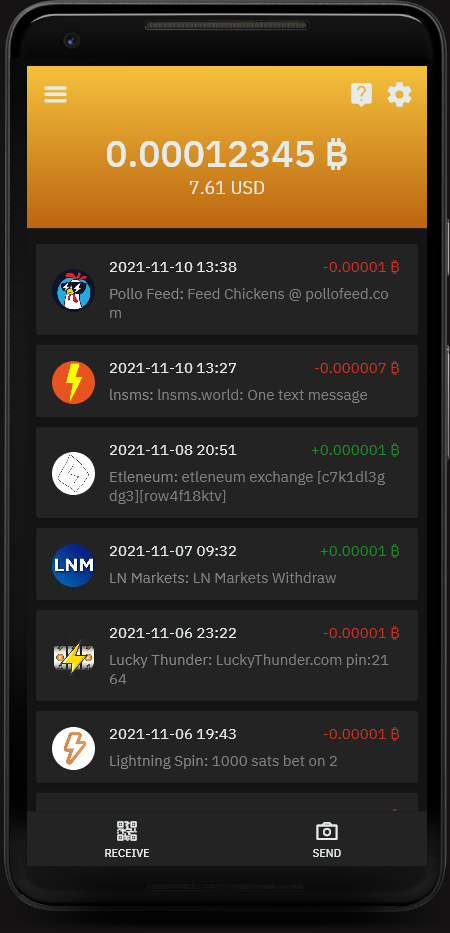
Main features available:
Neutrino node
Blixt connects by default to Blixt Server to sync the Neutrino blocks and indexes (SPV mode), but user can also connect to its own node. It is surprisingly sync the whole SPV node in less than 5 min (in my case on Android 11) and I was ready to use the full node wallet (onchain and LN).
Blixt connects by default to Blixt Server to sync the Neutrino blocks and indexes (SPV mode), but user can also connect to its own node. It is surprisingly sync the whole SPV node in less than 5 min (in my case on Android 11) and I was ready to use the full node wallet (onchain and LN).
Full non-custodial LND node
User can manage its own channels with an easy interface and enough information shown to have a good experience. In the top left drawer menu you can go to Lightning channels and start opening with other nodes, as you wish. Don't forget to activate Tor from settings first. Is much better for privacy and also being a mobile node, if you change a lot your internet connection / clearnet IP, your peers can get confused. With Tor node URI you will have always same private ID whatever location / IP you have.
Backup / restore LND node
Powerful feature, easy to manage, useful to restore other dead LND nodes, just with the 24 words seed + channels.backup file.
Here is a guide about how to restore dead Umbrel nodes into Blixt in case of SHTF.
User also have the option to save Blixt channels backup into Google drive and / or local storage in own mobile (later move that file into a safe location, out of your phone).
The restore procedure is quite simple: insert the 24 words seed, add the backup file (previously copied into mobile memory) and click restore. It will take some time to sync and scan all the blocks for your txs in the past. Channels will be automatically closed and funds returned to your onchain wallet (see the drawer menu on the left top - onchain).
Powerful feature, easy to manage, useful to restore other dead LND nodes, just with the 24 words seed + channels.backup file.
Here is a guide about how to restore dead Umbrel nodes into Blixt in case of SHTF.
User also have the option to save Blixt channels backup into Google drive and / or local storage in own mobile (later move that file into a safe location, out of your phone).
The restore procedure is quite simple: insert the 24 words seed, add the backup file (previously copied into mobile memory) and click restore. It will take some time to sync and scan all the blocks for your txs in the past. Channels will be automatically closed and funds returned to your onchain wallet (see the drawer menu on the left top - onchain).
Notes:
- if you previously had channels open with your old node behind Tor, you should first activate Tor option (and restart app) from menu settings. In this way, the closing procedure will not fail and/or use force close option.
- remember to make a backup of your LN channels after you open and / or close channels. Takes just few seconds to be safe. Later you can move the backup file to a safe location out of your mobile.
- to test your seed in a restore scenario, before adding some funds, just use the same 24 words seed (aezeed) into Bluewallet. If the BTC address generated is the same in Blixt, you are good to go. No need to use Bluewallet after that, you can just delete the restored test wallet.
Tor integrated
Once you activate it, app will restart behind Tor network. From that moment you can see in menu settings, your nodeID with an onion address, so other nodes can open channels towards your little mobile Blixt node. Or let's say you have your own machine node at home and want to have small channels with your mobile Blixt node. A perfect combination.
Dunder LSP - Liquidity Service Provider
Amazing simple feature that offer to the new user the possibility to start accepting BTC over Lightning Network straight away, with no need to deposit funds onchain and after that opening LN channels.
For new users this is great, because is supposed that they can start from zero, directly into LN. Just create a LN invoice from main screen "receive", put the amount, description etc and pay from another wallet. Blixt will open a max 500k sats channel per received transaction. You can open multiple ones, when is needed.
An interesting and useful case is this: let's say your first receive amount is 200k. Blixt will open a channel of 500k sats and with already 200k (minus opening fees) on your side, but you still have 300k available "space" to receive more. So next payment of 100k will come directly to this channel, with no more fees and you still have 200k space to receive more.
But if you choose for the next receiving payment let's say 300k, it will create another new channel of 500k and pushing to your side those 300k.
Blixt can modify the size of opening a new channel if there are too many inquiries.
Amazing simple feature that offer to the new user the possibility to start accepting BTC over Lightning Network straight away, with no need to deposit funds onchain and after that opening LN channels.
For new users this is great, because is supposed that they can start from zero, directly into LN. Just create a LN invoice from main screen "receive", put the amount, description etc and pay from another wallet. Blixt will open a max 500k sats channel per received transaction. You can open multiple ones, when is needed.
An interesting and useful case is this: let's say your first receive amount is 200k. Blixt will open a channel of 500k sats and with already 200k (minus opening fees) on your side, but you still have 300k available "space" to receive more. So next payment of 100k will come directly to this channel, with no more fees and you still have 200k space to receive more.
But if you choose for the next receiving payment let's say 300k, it will create another new channel of 500k and pushing to your side those 300k.
Blixt can modify the size of opening a new channel if there are too many inquiries.
Open channels automatically
In settings, the user can activate this option and have an automated service that open channels to best nodes and routes with available balance in onchain Blixt wallet. This is a good feature for new users that do not know too much about with which node and how to open a LN channel. is like an autopilot for LN.
Remember: this option is used only once, when you create your new Blixt wallet and is activated. So if the new user, see the onchain QR code on the main screen and deposit to this address his first sats, Blixt will open automatically a channel with those sats, with the Blixt public node.
Inbound channel services
Dedicated feature for merchants that need more INBOUND liquidity, easy to use, just select one of the liquidity providers in the list, pay the amount you want channel and provide your Tor onion node ID where the channel will be open towards your Blixt node.
Dedicated feature for merchants that need more INBOUND liquidity, easy to use, just select one of the liquidity providers in the list, pay the amount you want channel and provide your Tor onion node ID where the channel will be open towards your Blixt node.
Contact list
Useful feature if you want to have a stable list of destinations where you are going to pay most of the time. This list can be LNURL, Lightning Address or future static payment information/invoices. Fro the time being this list can’t be backed up, but it is plans to have an option to export it.
Useful feature if you want to have a stable list of destinations where you are going to pay most of the time. This list can be LNURL, Lightning Address or future static payment information/invoices. Fro the time being this list can’t be backed up, but it is plans to have an option to export it.
Send to Lightning Address
Direct option to send to any LN address if is not in your contacts list. Soon maybe will have option for own @blixtwallet.com LN address.
Direct option to send to any LN address if is not in your contacts list. Soon maybe will have option for own @blixtwallet.com LN address.
LNURL support
Can scan/pay/login with LNURL, but for the moment it doesn't work if the LNURL is behind Tor.
Can scan/pay/login with LNURL, but for the moment it doesn't work if the LNURL is behind Tor.
Keysend
Very powerful feature that few other mobile wallets can have it. You can send / push funds directly through a channel or pointed to another node, adding a message if is necessary. This feature is very useful for posting messages on Amboss.space Billboard (here is a guide about that Amboss billboard).
Very powerful feature that few other mobile wallets can have it. You can send / push funds directly through a channel or pointed to another node, adding a message if is necessary. This feature is very useful for posting messages on Amboss.space Billboard (here is a guide about that Amboss billboard).
Sign messages
Very useful tool to sign messages with your node key, login authentication messages and so on. Very few mobile wallets have this feature, almost none.
Very useful tool to sign messages with your node key, login authentication messages and so on. Very few mobile wallets have this feature, almost none.
Multi-Path payments
Good and useful feature for LN payments, to split a LN invoice payment into multiple parts, from multiple channels. Good for balancing liquidity and also for increased privacy.
Good and useful feature for LN payments, to split a LN invoice payment into multiple parts, from multiple channels. Good for balancing liquidity and also for increased privacy.
Lightning browser
Series of LN 3rd party services, organize together into a nice simple browser accessible and at hand for the user. It's a nice way also to promote businesses that accept BTC over LN. This is a feature to be more developed in the future. For the time being it doesn't work behind Tor so browsing these apps will be in clearnet.
Series of LN 3rd party services, organize together into a nice simple browser accessible and at hand for the user. It's a nice way also to promote businesses that accept BTC over LN. This is a feature to be more developed in the future. For the time being it doesn't work behind Tor so browsing these apps will be in clearnet.
Logs explorer
Powerful tool to check up the LND logs and node state in general. Options to save the logs file. Very good to have at hand these logs in case you need support from developer to identify some issues.
Powerful tool to check up the LND logs and node state in general. Options to save the logs file. Very good to have at hand these logs in case you need support from developer to identify some issues.
Security
You can set in menu settings, for more security of you node wallet, the option to login with pincode and/ or fingerprint.
You can set in menu settings, for more security of you node wallet, the option to login with pincode and/ or fingerprint.
Onchain wallet
This part is a bit hidden, in the top left drawer menu. Being not so often used by a power LN user, is not firstly visible on the main screen. But that's OK, you can have it like a separate wallet where you can manage addresses and see txs log. Maybe in the future will include also some kind of coin control feature.
This part is a bit hidden, in the top left drawer menu. Being not so often used by a power LN user, is not firstly visible on the main screen. But that's OK, you can have it like a separate wallet where you can manage addresses and see txs log. Maybe in the future will include also some kind of coin control feature.
Mini guides use case scenarios with Blixt
A. Opening channels towards your mini node Blixt
For Android users:
1. Go to Blixt settings - activate Tor - restart app (force close if is not restarting automatically)
2. Wait for Blixt to open in Tor mode and sync the latest blocks
3. Go to settings - see “Show Tor onion service”, copy it, is your Blixt node URI
4a. Go to your Umbrel app RTL or TH (I prefer this) - add peer and paste your Blixt onion URI
4b. Go to your Umbrel node dashboard or RTL/TH - open channel, and select known peer from list looking for your Blixt nodeID
5. Put the amount of sats for the channel, click open
6. Wait 3 confirmations to have a new channel with your "mini node" Blixt
Optional: if you open a channel towards your Umbrel node, you can even push funds onto your Umbrel node side, by using Blixt keysend option.
For iOS users:
1. Go to Blixt settings - activate Tor - restart app
2. Wait for Blixt to open in Tor mode and sync the latest blocks
3. Go to your Umbrel node, copy the Tor URI or show the QR code
4. Go to Blixt - Settings - Show Lightning Peers - Add peer and scan or paste the URI of you Umbrel node. It will be added as known peer.
5. Go back in Umbrel Thunderhub app, Open channel menu and as peer select from drop down box of existing peers.
6. Put all the rest of details for opening the channel, click Open
7. Wait for 3 confirmations to have open that channel and done, now you have more inbound liquidity in your Blixt side. Optional you can push with keysend part of the funds on Blixt side.
B. Opening LN channel towards a Umbrel node
This time we will open a channel FROM Blixt, to our own Umbrel node (for example), to test Tor connection and usage. Later, once is open we can balance that channel by pushing half or the amount desired to the Umbrel side. This also can be used as an “escape valve” when your main Umbrel node need more liquidity.
1. Go to your Umbrel node and copy the onion URI of your node, or just pull up the QR code for onion URI.
2. Go to Blixt - Settings - Lightning peers - add new peer
3. Scan QR code from your Umbrel node or paste the onion URI and your Umbrel node will be added like peer.
4. Go back to main screen - top left drawer - Lightning channels
5. Click on open new channel “+” sign and paste the onion URI or scan the QR code of your Umbrel node. Add amount of sats for the channel, fee and click open.
6. Done, channel will take 3 confirmations to be open and… Happy Lightning with your own Umbrel node.
C. Receive funds straight to LN wallet
This is an amazing simple experience to receive funds directly in your fresh open Blixt node wallet, no need to deposit funds and manually open channels with specific nodes.
1. Once you create the wallet and save the seed, go to settings and activate Dunder LSP
2. Go back to main screen - click on receive, put the amount, I tested with 200k sats
3. It will create a LN invoice to be paid from another LN wallet
4. Dunder LSP service will create a channel of max 500k sats and push those funds you sent (200k in our case) on your channel side. So you will have a nice channel ready to send and receive.
5. If you want to receive more, next payments will be received in the same channel, until the max 500k is fulfilled. If there’s no more “space” to receive in the same channel, Dunder will create a new channel, in the same procedure.
6. Save a backup of your new opened channels. Always after opening new or closing ones. It’s very easy and fast and can save you from much trouble.
This is a perfect use case for new small merchants that want to start accepting BTC.
IMPORTANT TIP
- before start using these Tor channels and Blixt app was long time not open/synced, try waiting for the sync icon on top to finish and check if all channels are online active. Then just go and create your transactions.
- If the channels are still not active, then go and add again the peer public key/ onion URI into peers, in Blixt options - show peers. You could try also refreshing that list, if the Tor gossip will find your peer, the channels will be back to life. if not, just add it again and will push the gossip to communicate.
- But remember: do not just blindly jump into making a tx immediately after you open Blixt app. takes only moments to check if your channels are active, before getting error route or insufficient funds.
- Being a LN node, it is strongly NOT recommended to use same seed on two different devices. It can be done this procedure ONLY in case you are in a recovery process, when the onchain wallet generated from seed it will start syncing previous txs and balances and without the LN channels.backup, will not start full restore procedure. So yes, you will see same onchain wallet on both devices but NOT the LN one. And DO NOT try to restore on both same LN channels. You will lose funds!
Conclusion
So, these are some of the main features (for a mobile wallet, a lot right ?) from many others and will come more.
The experience with this node wallet app was very pleasant and easy to use, highly well responsive app, no major issues, just little things that need to be added (but not so important). Is still a young app and needs a lot of testing in real cases. Don't be shy to try it and inform the developer about any issues that can be fixed or improvements.
Let’s also not forget: is an open source project and amazingly maintained by one-man developer, that is doing all the job. So please help him with testing and feedback and most important, have patience and report with details if you find some issues or app needs more improvements.
Blixt have a nice way to add more features, requested by users - post yours here: https://features.etleneum.com/blixt
I hope you will enjoy using it. I personally like it and is very useful for me (see here a use case where this wallet is a great tool).




