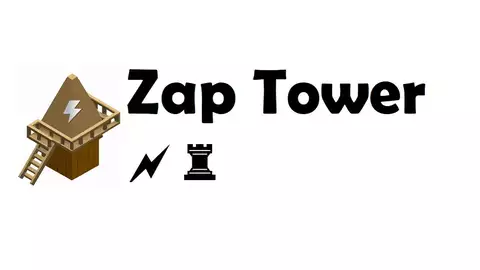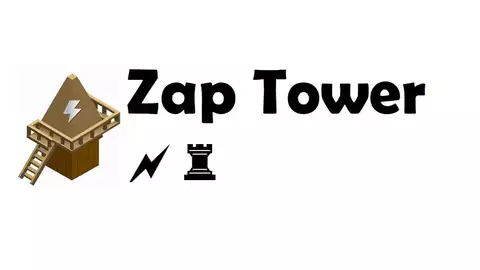Exciting News: Watchtower Now Available for Both LND and CLN!
Posted over 2 years ago by frznode
Expanding Our Horizon: Watchtower for CLN
Today, we are excited to take another giant leap in enhancing your Lightning Network experience. We are delighted to introduce TEOS, the Watchtower service for CLN users. With Watchtower now available for both LND and CLN, you can take full advantage of its robust security features, safeguarding your transactions across lightningnetwork.
Today, we are excited to take another giant leap in enhancing your Lightning Network experience. We are delighted to introduce TEOS, the Watchtower service for CLN users. With Watchtower now available for both LND and CLN, you can take full advantage of its robust security features, safeguarding your transactions across lightningnetwork.
Why Watchtower Matters
Watchtowers play a crucial role in ensuring the integrity of your Lightning Network channels. They act as vigilant guardians, monitoring the blockchain for potential breaches and providing an extra layer of security. Should any suspicious activity be detected, the Watchtower help you to recover your funds and protect your assets.
Doubly Protected: LND and CLN
Now, whether you are using LND or CLN, you can benefit from the peace of mind offered by our powerful Watchtower service. Protect your Lightning Network channels, secure your funds, and have confidence in the reliability of your transactions.
How to Get Started
Getting started with our Watchtower service is simple. For existing LND Watchtower users, you can continue to enjoy the protection you have come to rely on. For those diving into the world of CLN, head over to our website https://www.frznode.com/teos.html to learn more about how to set up and connect to our Watchtower service or set up a watch swap on LN+ https://lightningnetwork.plus/watch_swaps
Secure Your Lightning Network Channels Today
Explore our Watchtower services for LND and CLN and take control of your financial sovereignty. We are dedicated to empowering you with the tools and knowledge to safeguard your digital assets. Together, we can pave the way for a more secure, private, and inclusive financial landscape.
1 Comment
frznode wrote over 2 years ago
Here how to setup the teos watchtower-plugin.
Requirements:
Requirements:
- Bitcoin Core: https://raspibolt.org/guide/bitcoin/bitcoin-client.html
- CLN - Core Lightning: https://raspibolt.org/guide/bonus/lightning/cln.html
Installation :
we need to install rust and compile the plugin, so, with your admin user:
$ sudo apt-get update
$ sudo apt install cargo clang cmake rustfmt libssl-dev
$ mkdir /home/admin/rust
$ cd /home/admin/rust
$ git clone https://github.com/talaia-labs/rust-teos.git
$ cd rust-teos
$ git tag
$ git checkout v0.2.0
$ cargo install --locked --path watchtower-plugin
wait.....
Copy the watchtower-client file into lightningd plugin directory:
$ cp ~/.cargo/bin/watchtower-client /home/lightningd/lightning/plugins
restart your C-Lightning node.
follow instruction here
https://github.com/talaia-labs/rust-teos/blob/master/watchtower-plugin/README.md#installing-the-plugin-and-linking-it-to-cln
to check if your plugin is loaded.
Now you can connect to the tower with:
$ lightning-cli registertower 032a4ff7dd37ae01de848c3029c91253e0f30ee9038dcbcd08d6338bbbcb11339a
@devrzfhfi2xay3ur5fpiualkqq6sedkaykvwsaf4in5rprohsoxfqoad.onion:9814
If usefull:
LNURL1DP68GURN8GHJ7MRW
VF5HGUEWVEE85MN0V3JJUC
M0D5HKCMN4WFK8QT6Z2AD8
YU6CP9UKV7
Please login to post comments.

Lightning Network Node
frznode.com ⚡♜
Rank: 7 / Silver
Capacity: 34,660,000 SAT
Channels: 16
Latest news
Lightning Network: Explore the Advantages of ZapTower's Watchtowers
Posted over 2 years ago
🚀 Support ZapTower: Decentralize and Strengthen the Lightning Network!
Posted over 2 years ago
🚀 Strengthened Watchtower Infrastructure on Lightning Network!
Posted over 2 years ago
Thank You for Supporting Our Lightning Network Watchtower!
Posted over 2 years ago
ZapTower: Use it for free through August!
Posted over 2 years ago